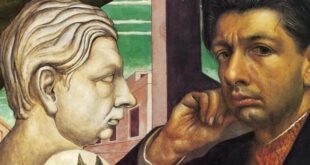Digital security is more important than ever. It has become essential to protect our digital security as we rely increasingly on technology for daily work or life. Hence, it is now become essential to protect your digital security and privacy.
You must activate 2FA (two-factor authentication), use strong passwords, and update your device’s and app’s software, and use VPN for your PC for online security. VPN for PC, such as ExpressVPN, routes your online traffic to other locations by encrypting your traffic. This makes it difficult for hackers to track your online activities.
This article will discuss the essential tech tools and practices you can use to enhance your digital security.
The Growing Need for Digital Security
In the twenty-first century, people rely more on digital technologies; there’s a sudden spike in the need for stronger security measures. Your personal information, sensitive information, and financial data are increasingly stored online, making it a target for cybercriminals or hackers.
Cybersecurity threats such as data breaches, identity theft, and online surveillance constantly evolve and pose a real danger to individuals and businesses. Protecting your digital information is important regardless of your profession, educational background, or personal values.
Tip 1: Keep Software and Systems Updated
Software updates are not just annoying pop-ups but essential for protecting your digital security. By keeping your software updated, you can help protect yourself from cyberattacks.
To fix issues exploited by cybercriminals, software developers release updates regularly. To keep your software secure and protected from unauthorized access, you must keep your device updated. Therefore, you must ensure that your operating system, antivirus software, browsers, and all other applications are updated.
Tip 2: Enable Two-Factor Authentication (2FA)
2FA tools such as 1Password adds an extra layer of security to your online data and accounts, making it more difficult for hackers to gain access. If you enable two-factor authentication, such as Okta, it will send you a code to your mobile device. Another person won’t be able to access your account, even if they have your password.
Tip 3: Use Strong, Unique Passwords
Your passwords are your online lives’ security guards. Hence, ensure you can create strong and complex passwords. You must use a minimum of 12-character long letters to create strong passwords. Ensure to use a mix of letters, symbols, and uppercase & lowercase letters. You can get help from Password managers to create strong and reliable passwords, which can help you maintain good password hygiene.
Tip 4: Be Cautious with Emails and Links
Email is a gateway for cybercriminals to access your devices and data. Be careful about opening email attachments or clicking on the links, especially if the sender is not someone you know or the email looks like it could be spam. Phishing attacks often use social engineering techniques, and emails commonly appear from legitimate sources to trick the victim into clicking on these links or opening an attachment.
Tip 5: Regularly Back Up Your Data
Data loss can have several impacts. Set up a system for regularly backing up your important files and documents. Cloud storage offers the convenience of storing your data online, while external hard drives offer the convenience of storing your data locally.
Tip 6: Encrypt Your Data
Encryption protects your data, especially if you store sensitive information online. Most operating systems have built-in encryption tools that can be used to protect sensitive data.
Tip 7: Practice Safe Social Media Habits
Selectively share your information on your social media accounts. Don’t post your complete home address or full birthdate, which identity thieves can use to steal your data.
Tip 8: Secure Your Wi-Fi Network
To your digital world, your home Wi-Fi network is a gateway. Hence, secure it by using strong and complex passwords. Also, consider hiding your SSID (Service Set Identifier) so it is invisible to potential hackers. Use a firewall network to protect your network from unauthorized access.
Tip 9: Educate Yourself About Cyber Threats
The more you know about cyber threats, the better you are to defend yourself against them. You should be super aware of the latest security updates and threats trends to protect yourself wisely. Pay attention to what is happening around you and be mindful of potential dangers.
Wrapping Up
In today’s digital era, where everything is interconnected, digital security and privacy are not a luxury; It’s vital for online privacy. By following the tech, as mentioned earlier, tools and practices, you can take significant steps to enhance your digital security posture and protect your online privacy.
With the latest tools and software, you can expect a more layered security plan cornerstone while you surf the web with peace of mind, knowing that your online activities are shielded against potential dangers. Be secure, be aware, and enjoy the digital world with peace of mind.
 khamush.com Lifestyle | Motivation | Poems
khamush.com Lifestyle | Motivation | Poems